Technology Tips for Seniors: A Beginner’s Guide for Caregivers


Key Takeaways
- Technology can empower seniors and help them stay active and independent.
- As a caregiver, helping seniors use strong passwords, recognize scams, and secure their devices is essential to keeping them safe online.
- There are apps designed to help you support seniors in staying connected, managing their health, and enjoying entertainment.
- Many devices have built-in features, such as voice assistants, larger text, and screen readers, to make them easier for seniors to use.
- Devices like the ClearCaptions Phone and hearing aids can enhance communication for those with hearing impairments.
Technology is constantly changing, and it can be overwhelming for seniors to keep up with all the new devices and updates.
However, technology doesn’t have to be something that causes stress or fear for a senior. In fact, technology can be incredibly helpful.
Most seniors are likely already using technology every day. They might use a tablet or phone to read eBooks (and blogs like this one!) or browse the internet . They might also utilize dashboard car notifications that remind them to keep up with their service appointments, or use digital watches that help them count their steps and stay physically active.
Keep reading for helpful tech tips to support the seniors you care for in staying connected and informed.
Helping Seniors Get Comfortable with Devices
One of the best aspects of technology is that seniors have the freedom to choose the tools that best suit their needs and comfort levels.
Whether they prefer simple solutions or something more advanced, seniors can remain in control of what they use and how they use it, ensuring the technology they engage with fits their lifestyle and budget.
Simple Ways to Help Seniors Connect with Family and Friends

Technology makes it easier than ever for seniors with hearing loss to stay connected with their loved ones. Hearing assistance devices, including headphones, hearing aids, and voice captioning devices, help them hear every word of a conversation, whether in person or over the phone.
If your loved one with hearing loss wants an easy way to keep in touch with family members, consider recommending them a ClearCaptions Phone. These phones are connected to a captioning service that displays the caller’s words on an attached screen in near real-time.
Seeing each word on the screen can help seniors with hearing loss stay connected to their friends and family, communicate with their doctors, and even easily identify scam calls. Thanks to special government funding, qualified individuals can receive the ClearCaptions Phone at no cost to them.
Keeping Seniors Safe Online
While technology helps seniors stay connected, caregivers need to be aware of potential online risks and support safe technology use.
Here are some tech tips to help seniors stay safe online:
- Encourage seniors to use strong, private passwords. If remembering passwords is difficult, assist them in setting up a trusted password manager that keeps their passwords safe and easy to access.
- Watch out for phishing scams. These are emails from strangers asking for personal information. Help seniors recognize these scams so they don’t fall victim to them.
- Make sure their devices are connected to secure Wi-Fi networks and protected by antivirus software and firewalls. If you aren’t sure how to do this or don’t live nearby, ask a trusted family member or hire a professional to keep them safe.
- Teach seniors to avoid sharing too much personal information on social media or forums. This information can be used by scammers for identity theft or targeted attacks.
Useful Apps and Tools to Support Seniors

Some of the best tech for seniors includes:
- FaceTime – Seniors can connect with family members in real time over video.
- Medisafe – Helps seniors stay on top of their medications by sending reminders if they miss a dose.
- Life360 – Keeps track of your loved ones’ locations, giving you peace of mind.
- Audible – Allows seniors to listen to their favorite books easily on their phone.
- Kindle – Lets seniors enjoy popular books from the comfort of home.
- Lumosity – Offers fun games that support brain health by improving memory, attention, and problem-solving skills.
Other popular technology tools for seniors include wearable health monitors and emergency alert bracelets. Smart home devices, such as smart TVs, motion-sensor lights, doorbell cameras, and keypad door locks, can make daily life easier and support seniors who want to age comfortably and independently at home.
Accessibility Feature
Technology tools often come equipped with accessibility features to make them easier to use. Most smartphones and tablets are pre-installed with voice assistants, such as Siri or Google Assistant. Seniors can simply speak to these assistants to get the help they need.
Accessibility features also make it easy for seniors to adjust the text on their devices, allowing them to change the color or make it larger and easier to read. If it’s still too small to see, screen readers can audibly describe the content on the screen.
Adding closed captions and reading along on your loved one’s screen is a great tech tip for seniors who struggle with hearing loss.
How Technology Supports Seniors with Hearing Impairment
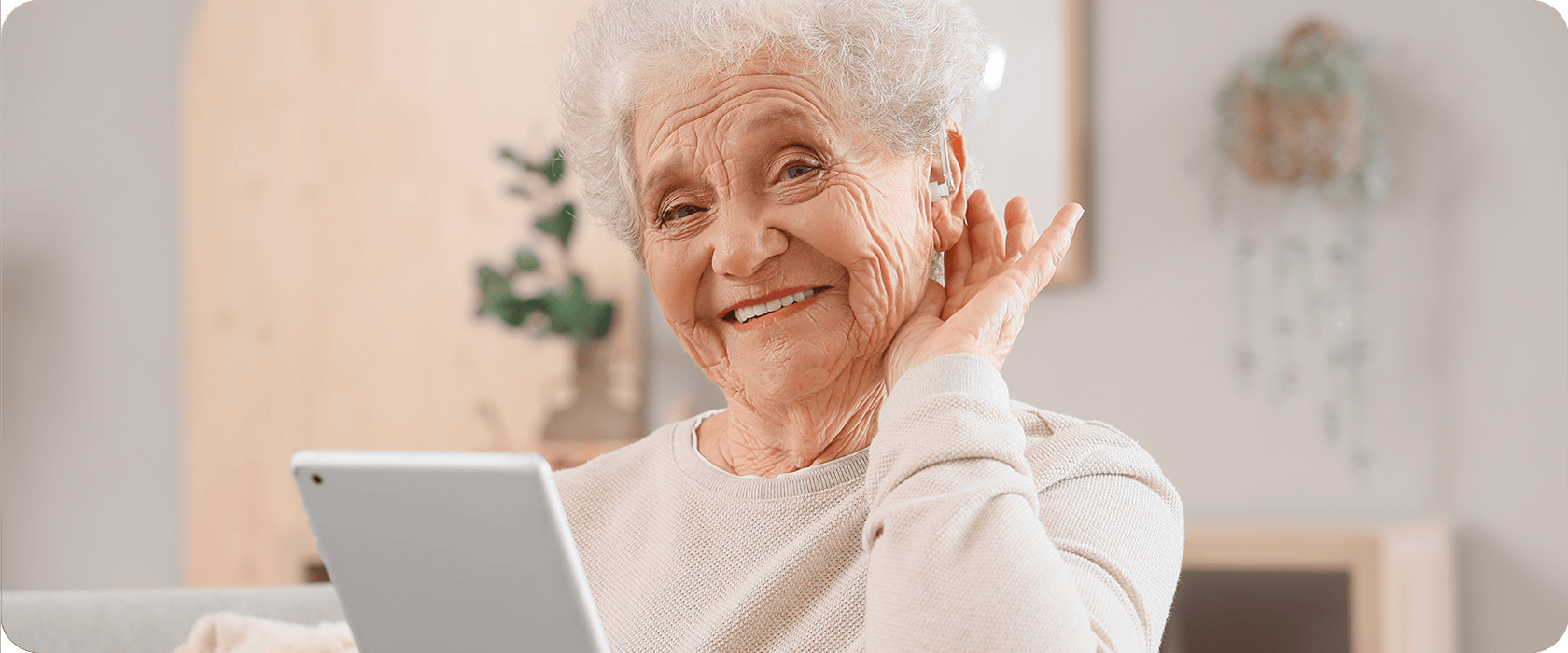
While it can be easy to feel overwhelmed by all of the senior-friendly options, taking control and embracing the technology that works for your loved one can improve their quality of life.
Use these tech tips to support the seniors in your care, and don’t hesitate to reach out to others—such as family, friends, or specialists—for help.





