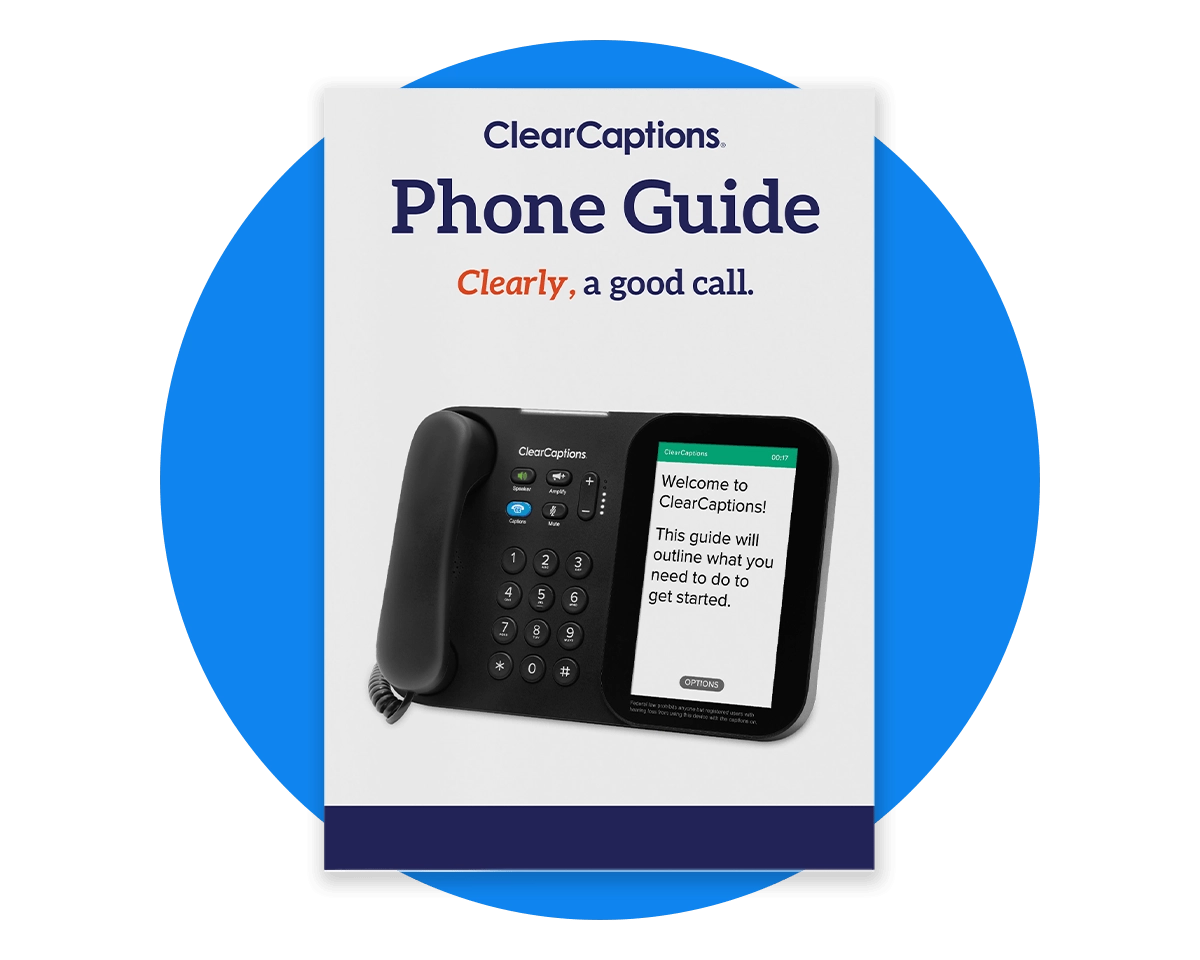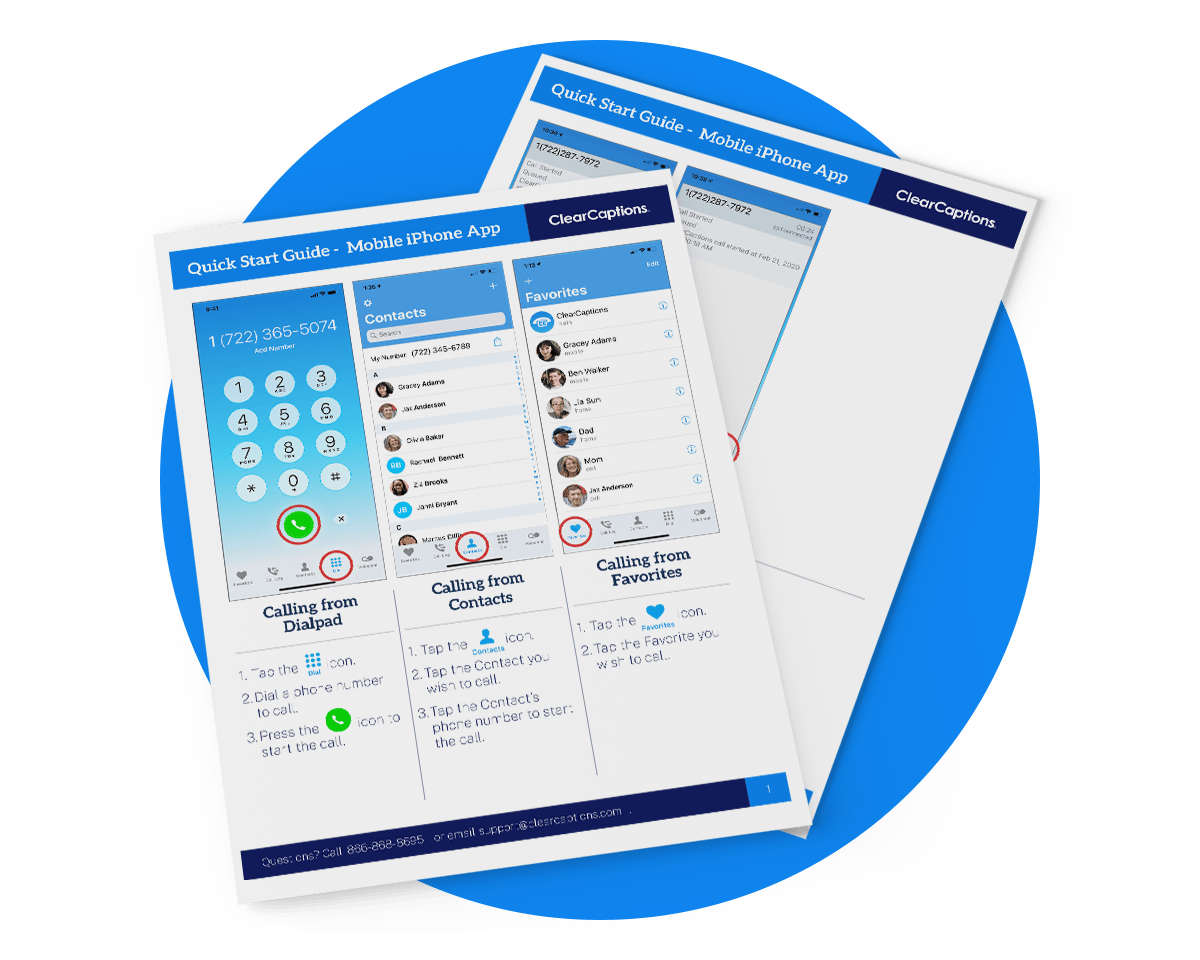Get started today with your new ClearCaptions Phone
What to expect during your in-home setup.
STEP 1
In-home setup
A ClearCaptions specialist will provide a two-hour window for your home phone setup, which should take less than one hour.
STEP 2
Training
During your setup appointment, we’ll teach you how to use your new phone and answer any questions you have.
STEP 3
Setup complete
You’re ready to use ClearCaptions to stay connected to friends and family.
We’re here to help
Call us
1-866-868-8695
8:00am-10:00pm ET
Monday–Friday
8:00am-7:00pm ET
Saturday
8:00am-7:00pm ET
Sunday