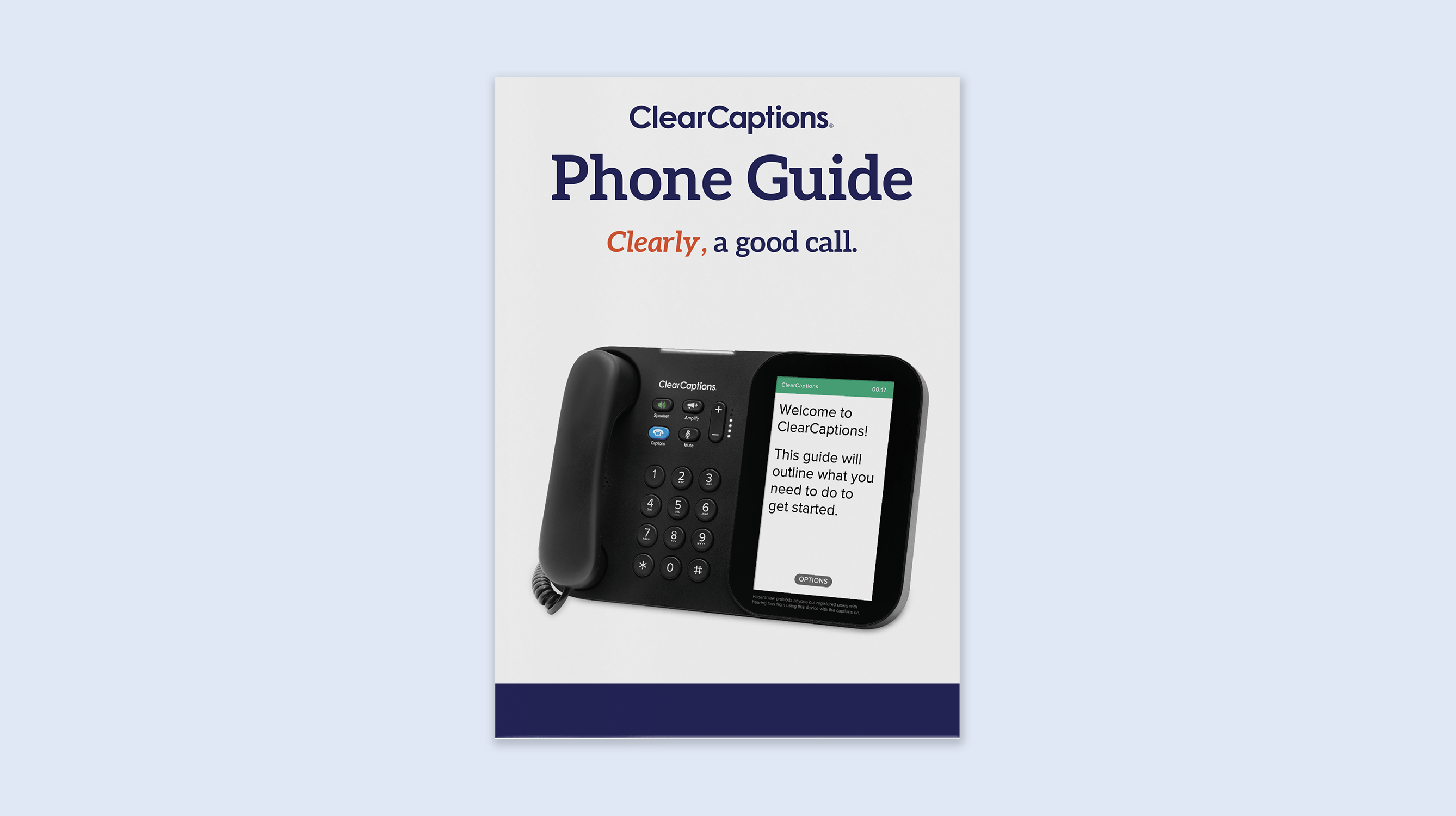How to make calls
To make a call, always dial the 3-digit area code first, followed by the 7-digit number you want to reach. All calls, including local calls, require the full 10-digit number.
After you’ve dialed the 10-digit number, then lift the handset or press the Speaker button.
The phone will start dialing, and captions will appear on your screen a few moments after the call is connected.
Learn more about making calls and the many features of the ClearCaptions Phone in the video below.
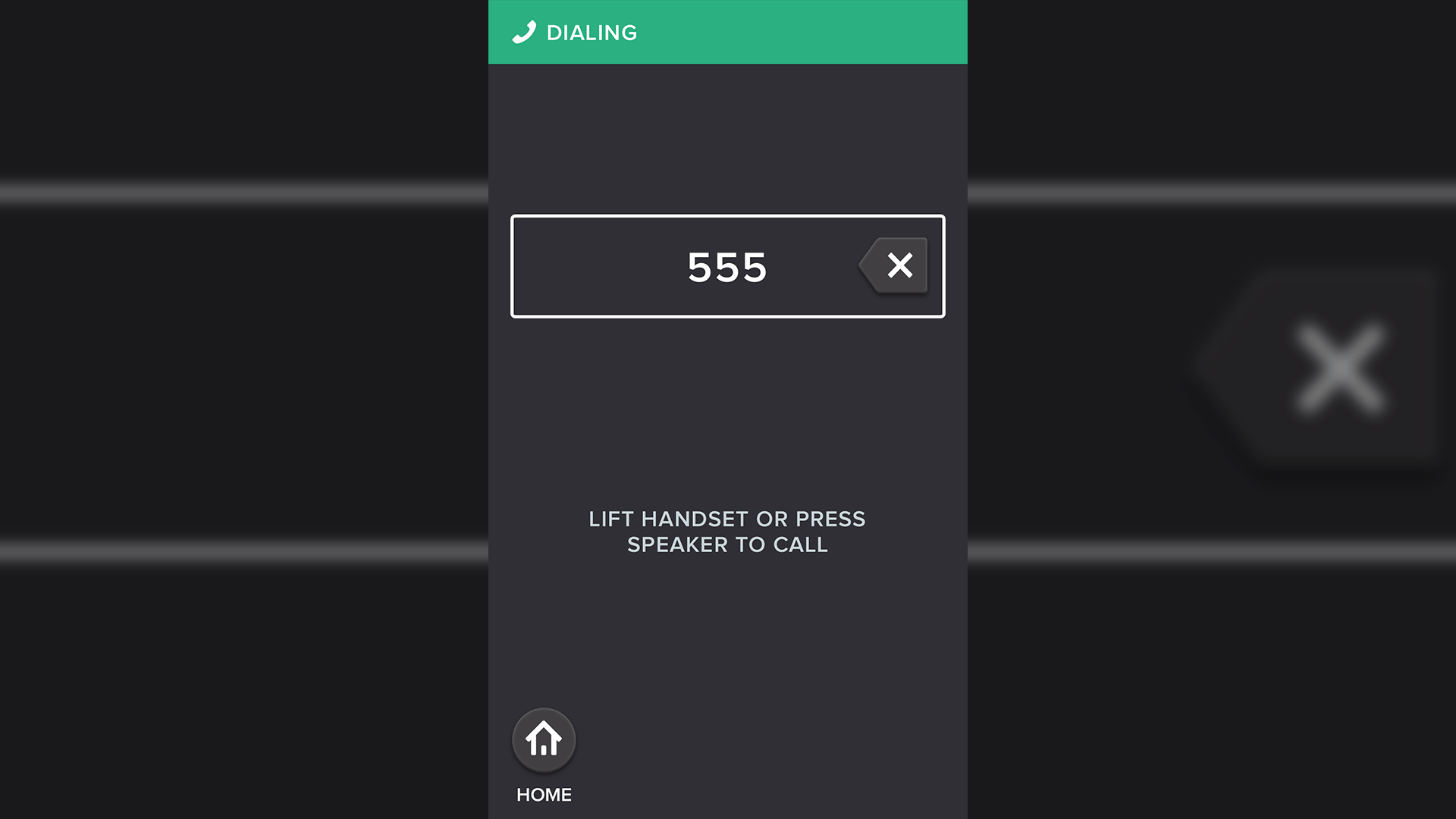
We’re here to help
Call us
1-866-868-8695
8:00am-10:00pm ET
Monday–Friday
8:00am-7:00pm ET
Saturday
8:00am-7:00pm ET
Sunday