Maximizing Your Experience with the ClearCaptions Phone
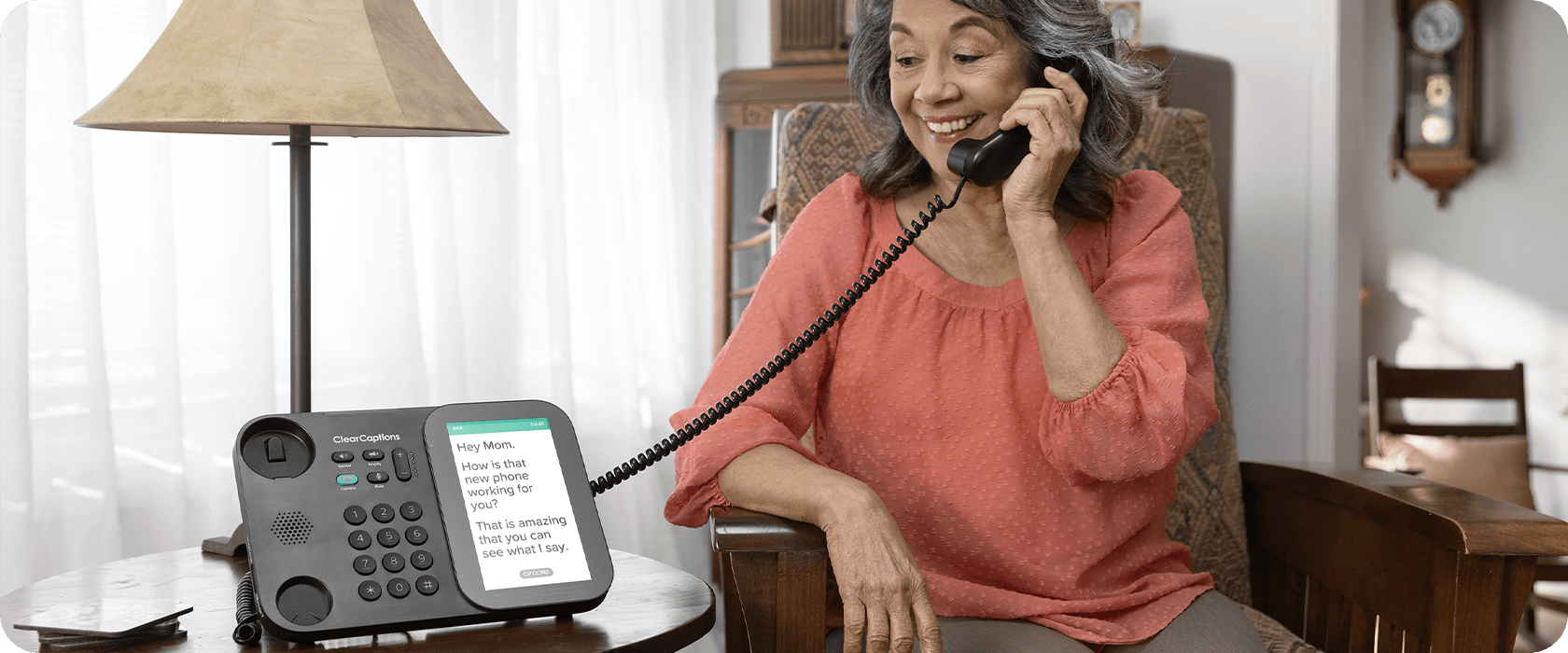

Your ClearCaptions Phone is designed to positively change the way you communicate, providing easy-to-read captions of your calls that help you stay connected with family, friends, and essential services. Like any technology, however, you may occasionally have questions or need guidance to get the most from your captioned phone experience.
Whether you’re new to using caption phones for hearing impaired individuals or you’ve been enjoying your ClearCaptions Phone for years, this guide will help you troubleshoot common issues so you can make the most of your captioning experience.
From making your first call to solving technical problems, we’ll walk you through everything you need to know to feel confident and connected.
How to Make a Call with Your ClearCaptions Phone
Before we look at troubleshooting, let’s start with the basics of making calls correctly on your captioned phone.
Always use the full 10-digit phone number for every call, even local calls.
When making any call on your ClearCaptions Phone:
- First dial the 3-digit area code
- Then dial the 7-digit phone number
- Lift the handset or press the Speaker button to connect
For example, instead of dialing just 123-4567, always dial the complete number starting with the area code: 555-123-4567. This makes sure your captions will work properly for every call. Many customers find it helpful to update their contact list with full 10-digit numbers for everyone they call regularly.
Getting the Best Results from Your Caption Phone
Getting great results from your caption phone means understanding how the captioning service works and setting up the right conditions for clear communication.
Steps for success:
- Listen first, then read the captions
- Ask callers to speak slowly and clearly when possible
- Remove background noise during calls
- Give your captions a few moments to appear on screen
- Remember that some words and many names may show up differently (like “two” and “to”)
These simple steps can make your captioning experience much better and help you enjoy clearer, more confident conversations.
Tips for Clear, Accurate Captions
Even the most reliable caption phones sometimes need attention. Here are solutions to the problems customers ask about most often:
Reset Your ClearCaptions Phone
If you’re having trouble getting captions or have recently lost power or internet, restarting your phone often fixes the problem.
Step 1: Find the red button on the back of your caption phone and tap it. This will turn off the phone and then restart it, ending any current calls.
Step 2: Let the phone complete its startup process. You’ll see the progress on your phone screen.
Step 3: The phone will automatically reconnect to the internet and complete a series of checks and updates. Let this process finish completely before making calls.
Note that you will need to enter your ClearCaptions username and password after resetting the phone. If problems continue after restarting, please contact the ClearCaptions Support Team for more help.
What the Flashing Light Means
Your caption phone has a helpful light bar on top that keeps you informed about incoming calls and messages.
The light bar will notify you of:
- Incoming calls: The light flashes to let you know about calls you might not hear
- During calls: The light stays on while you’re connected
- New voicemail: A small red dot appears above the Voicemail icon, and the light flashes until you listen to new messages
Understanding these signals helps you stay connected and makes sure you never miss important calls.
Getting More Help When You Need It
Your ClearCaptions Phone includes easy access to the ClearCaptions Support Team whenever you need help.
How to Contact Customer Service from Your Phone
Option 1: Tap Contacts or Favorites from your home screen, then tap the ClearCaptions icon to start a call.
Option 2: Dial 866-868-8695 directly from your phone.
Our ClearCaptions Support Team is here to help with any questions about your captioned phone service. Whether you need technical help, account support, or just want to learn more about using your phone’s features, we’re ready to provide friendly, patient guidance.
Making the Most of Your Caption Phones for Hearing Impaired
Your ClearCaptions Phone represents more than just technology. It’s your way to have clearer, more confident conversations. By understanding how to use your phone properly, fix common problems, and get the best captioning experience, you can enjoy all the benefits this helpful technology provides.
Remember that every ClearCaptions Phone customer’s experience is different. What works best for one person may need changes for another. Don’t hesitate to try different settings, reach out for support when needed, and most importantly, enjoy the confidence that comes with clear, captioned conversations.
With these tools and knowledge, you’re well prepared to get the most from your captioned phone and stay connected with the people and services that matter most in your life.







